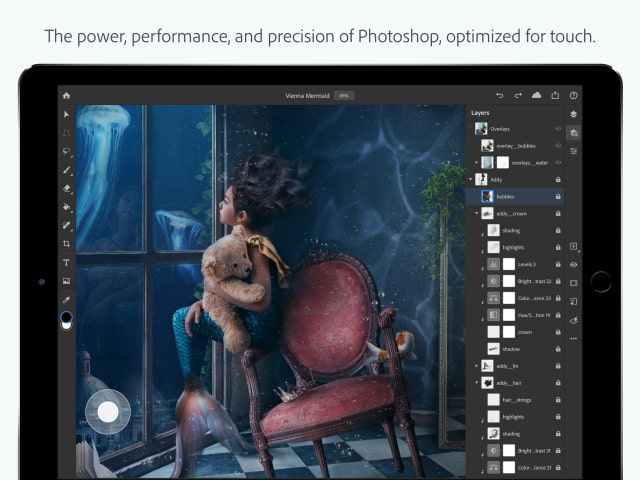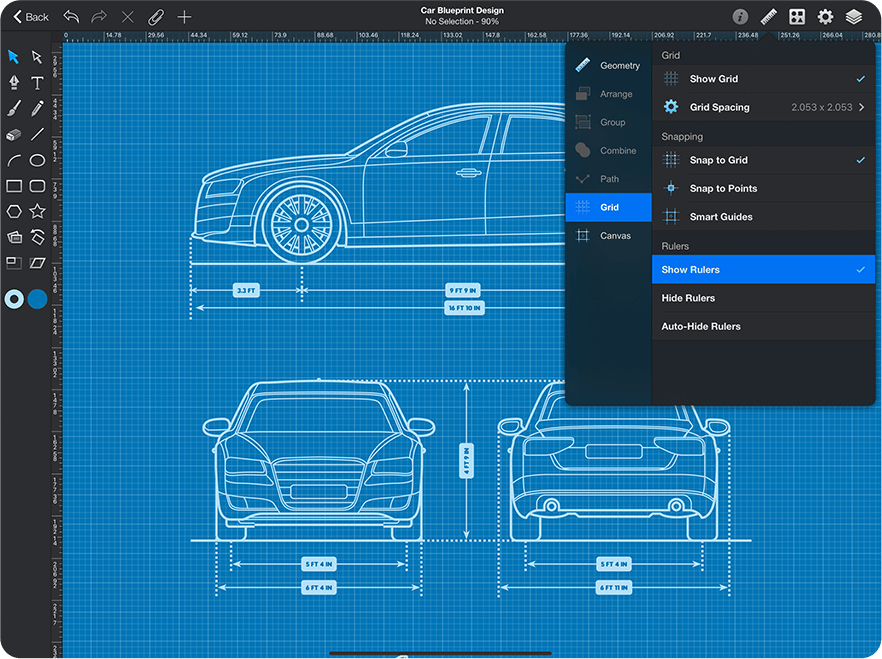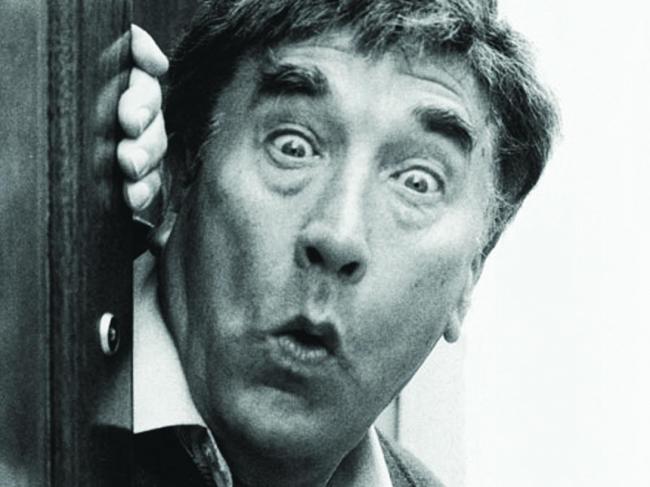iPad Pro — DESIGN
- Started
- Last post
- 64 Responses
- ideaist24
The work of my wife, BUT:
All done on iPad Pro 12.9", Apple Pencil, keyboard/case AND Procreate.
Published (locally) by In The Hills magazine: https://www.inthehills.ca/2020/0….
Super proud AND it's her first illustration project (on iPad) AND her first written (on iPad), published article.
: )
- https://ruthannpearc…ideaist
- awesome_niko
- Nice !Gnash
- I just ordered a paperlike screen protector. It’s supposed to mimic the feel of drawing on paper. I just can’t get used to the slippery screenGnash
- https://paperlike.co…Gnash
- I haven't installed my "Paper Like" screen film yet, do you like it Gnash?utopian
- nice illustrationsutopian
- SkillllllsPhanLo
- I haven’t received it yet. But I’m optimisticGnash
- Awesome work! Your wife has talent!Smurf
- These are beautifulSlashPeckham
- Gnash, it’s the main reason I haven’t bought an iPad again, but if the paper screen works I’ll probably pull the trigger._niko
- That’s great, wow.NBQ00
- +helloeatbreathedrive
- That's nice work. @Gnash, let us know how you get on with the screen protector, that's a great idea if it works well.Wolfboy
- nice!milfhunter
- lots of penis shaped objects that your wife paintsmekk
- (˵ ͡⚆ ͜ʖ ͡⚆˵)mekk
- Where do you see a penis like form ?i_was
- shrooms have something penissy to memekk
- You guys are fantastic; thank you for all relevant AND irrelevant comments.
xoideaist - Nice, how long did it take her in total?Maaku
- @Maaku She's saying "30-40 hours" give-or-take. Some learning curve in Procreate. She was paid $2000 for writing/illustrating... which is okay AND again learning.ideaist
- Best way of learning :)Maaku
- daaaaamn!dopepope
- NBQ004
Procreate update coming with 3D models paint/ texture feature and optimized for new M1 iPad Pro‘s: https://procreate.art/ipad/previ…
This tool is getting so powerful.
- FUUUUUUUUU NEED THE NEW IPAD NOW!grafician
- I've had mine less than two years, but I'm thinking about upgrading to a new M1 model.Wolfboy
- I HATE drawing on the slick glass of the iPad. I ordered one of those textured screen things to mimic paper, but suckedGnash
- Gnash gen a pencil feltip insteadgrafician
- ^ what the... lol, they have those? I thought I searched pretty well. OopsGnash
- Seen some ads on instagram with one of those, seem like a rubber feltip over the pencil tip and no more slick glass slip on the screengrafician
- https://pen.tips/grafician
- How long before Apple or Adobe buys Procreate out?utopian
- Why on earth does apple not make a rubberized tip for some friction then? We have to buy this 5 cent technology for $50 from these dudes? Lol_niko
- Gnash, what’s wrong with the textured screen? I’ve heard good things about them, is it that it dulls the graphics? Or is it still too slick?_niko
- Just get a matte screen protector. I have one and it feels great while drawingscarabin
- NBQ004
The stunning Procreate 5.2 just dropped
- 3D = Dubstep?!
: )
This fucking application puts Adobe, Autodesk, Corel (Lolz) etc. to shame.ideaist - I wouldn‘t say puts to shame. Procreate can‘t do all the stuff PS can do. And for now it can only paint on 3d models, it‘s no Maya either.NBQ00
- It does different things than PS or Illustrator and very powerful tool for only $10 and no subscription.NBQ00
- Cool. The update was freescarabin
- super cool, but I can't update on my old-ass gen 1 iPad pro ; (antimotion
- @NBQ00 It does not have to be Maya, if it was Maya it would be another kind of softwarei_was
- To put Adobe to shame is not hardi_was
- It just feels so new and fresh every time I use it; the stuff my wife has made in it is unreal! I wish I wasn't a shit analog artist...
*sigh*ideaist
- 3D = Dubstep?!
- shapesalad3
Don’t get the iPad Air or any iPad with a small screen. Just made that mistake, now returning . Getting a refurbished 12.9” same price as new air, far more usable.
- 10.5 or 11 is perfectnb
- I wish Apple would make a 15’’ or 16’’ version.NBQ00
- 12.9 is too heavynb
- Not at all. Are you a baby?NBQ00
- @nb are you a hobbit? 12.9 is normal!grafician
- try to use procreate or anything with a 10.5, it's nonsense!grafician
- @NBQ 14" would be actually really good and I think they will make onegrafician
- I wish but I assume they think practical and will keep current sizes because of the accessories/ magic keyboard.NBQ00
- 12.9 is greatGnash
- I wish they came biggerscarabin
- zaq5
Procreate.Dreams
https://procreate.com/dreamsNo subscriptions. Just $19.99 USD. Available November 22.
- nb0
The iPad Pro is truly one of Apple's best products EVER but really requires an Apple Keyboard and the Apple Pencil to shine.
iPad Pro -- $799 to $2199
Apple Pencil -- $99
Apple Keyboard -- $179 (or $299*)*to be fair, the expensive keyboard is a waste of money.
So yeah, base model (new:) $1076 usd. YIKES!
- You should‘ve invested in Apple in the 80‘s like mono.NBQ00
- yep, if i had one it'd come in at £2k+ so i'll stick to me macpro and a pencil and paper.hans_glib
- I can afford it, picked up an Refurb older gen. Total paid less than $500! Also Cellular seems dumb... just tether to your phone.nb
- but phones cost more and they don't do half the things, especially with the pencil and drawing etc_niko
- @nb is correct. The case is the only thing that boggle my mind @ cost. We got one and my brother said I should be embarrassed by the price I paid.
: )ideaist - It is true that many iPhones are even more expensive than this... and that is FUCKING ABSURDnb
- That's the power of "one of these devices is a necessity and the other is a frivolity in your mind"nb
- ideaist1
- $10- a month, is 4 real?utopian
- I think that is WITHOUT creative cloud; it's included with CC.
I think.ideaist - Adobe is a rip-off on iPad. Yes if you have a CC subscription and if it's free then all good. But the standalone price is too much considering Affinity priceNBQ00
- It's pure fucking garbage. Workflow is broken, layers are shit, hardly any tools, and the brushes lag like fuck. Buy Procreate or Art Studio Pro instead.face_melter
- Have you tried it? From what I've seen in the Adobe Max Demo it doesn't look that bad.NBQ00
- I've NOT tried it; it seems @face_melter has and (tell me if i'm wrong) did NOT enjoy it!
I'm anxiously awaiting illustrator, especially since...ideaist - ...https://www.engad...
If you're in CC again, you're good. If not, you're fucked.ideaist
- ideaist1
I'm looking at the iPad Pro for my wife who's a professional artist / illustrator right now. We've used versions of the following in the past, BUT haven't in the past year(s) with the Pencil, larger screen, iPadOS, etc.
-
Affinity Designer
https://affinity.serif.com/en-gb…
-
Graphic
-
Procreate
-
Let me/us know if you find any of them useful. Really looking (like most) to replace the Adobe suite across mediums.
: )
- ALSO, iPadOS is out in public beta.
On macOS Cataline 10.15 Beta (2). It's great BUT still has small issues...ideaist - Procreate I dig.ben_
- I found Graphic really useful as I tried to work from an iPad only, BUT needed a more capable tool.
It's come along since AND Affinity Designer has arrived.ideaist - Graphic vs Affinity Designer. Both look great.nb
- graphic looks coolimbecile
- ALSO, iPadOS is out in public beta.
- nb0
Figma just released Figjam for iPad!
Bit of a Miro-killer.
- Is it the full program, or just for viewing / testing ?Gnash
- I thought figjam had some annoying flaws. Default white bg, and the way it uses connecting lines is odd.Chimp
- Haven’t tried it yet. Miro is better but everyone is going to have Figjamnb
- Gnash yeah full appgrafician
- Full figjam, but not really the FULL app, exactly.nb
- I can’t keep upGnash
- zarkonite0
Has anyone managed to do real design work on an iPad Pro?
I dove right in this weekend and bought a Pro 12.9" with the magic keyboard and the pen 2.0... and it's pretty lame.
I load one small Figma project: Out of Memory. It just won't work. And I did my research, I'm using this: https://figurative.design/ - which was supposed to make it all work... even Adobe XD doesn't have an iPad version, it's just a mirror.
It doesn't even have native font management, you have to rely on a third party app. How how are we supposed to do design work on it if they won't even let you install fonts? WTF was the point of putting an M1 in there! All in all it feels like an expensive side-kick to a real computer.
- shapesalad0
Have been using Fresco for storyboarding, actually works really well.
Drawing tools and UI/ux and nicer than Procreate for storyboarding level sketching.
Love the fact I can quickly send it to desktop illustrator/photoshop.
- Agree, Fresco is nice and the best if you're already living in Adobistannb
- Got it installed on my Surface ;) yes, niceOBBTKN
- Have you tried illustrator yet? I’m liking it so farGnash
- yes, to illy, need to spend more time on it.shapesalad
- ideaist0
Trying to find a route for proper font management between:
RightFont 5 (MacOS)
https://rightfontapp.com&
RightFont (iOS/iPadOS)
https://apps.apple.com/app/right…Anyone find a "silver bullet" for font management yet on iPadOS?
- That seems nice. The other option is Adobe Creative Cloud app & fonts.NBQ00
- Yeah, i like the idea of using my own library (perhaps NOT all of my type library is "legally obtained"...)
Adobe's catalog seems quite limited to me.ideaist - And adobe cc fonts only works within the adobe ecosystem. Need one that allows access to all, like suitcase does on desktopGnash
- Also @Gnash's point.ideaist
- Quickly read this as "trying to find a paper route.."stoplying
- Wolfboy1
I got a 12.9"
Stop it Frankie!
I got a 12.9" pro recently and although not software I thought I'd share the case I've bought to go with it:
https://smile.amazon.co.uk/Backl…
I've read poor things about the Apple case with keyboard so I shopped around and settled on this one. For 55 notes, I'd recommend it. It's a little heavier that the Apple one, but the protection is excellent, the keyboard is good to use and I really like the way it twists back on itself to go into table mode. Also, and I think this is vital for any case, it provides a safe storage port for your pencil.
I should say, although the images in the product description show the inside which make is all look very shiny, the outside is actually a soft-touch matt finish. It looks great right now but it will probably be a finger print magnifier.
- I have the Smart Folio from Apple. It's good, compact, sleek. But that also means you only have 2 screen-position modes and no key backlighting.NBQ00
- Yep, thet're a couple of the things I'd read about it. I'm working on a graphic novel at the mo so I wanted to something that would be good for...Wolfboy
- ...writing & drawing. So the totally adjustable position when it's in tablet form is important.Wolfboy
- Wow that makes it look like a real laptopyuekit
- Leigh0
Adobe Fresco App comings soon.
- _niko0
I loved corel painter, anything similar on iPad?
I find most of these have way too many features and style options can get pretty overwhelming.
I still love the feel of pencil on paper, i know there are screens to mimic the texture but i wonder how close the iPad Pro and pen is getting to this?
- procreate.gonzalle
- I haven't looked into any screen overlays, but the stock pencil and screen don't offer that tactile feel you're after.ben_
- I've read about designers using a matte friction sticker. I also love real paper and real pencils, but have difficulty exporting to SVG ;)nb
- But yeah it feels like smooth plastic on glass, as it is. Not at all like traditional art materials.nb
- I draw on ipad pro (procreate) and a matte screen protector is a must, it adds a nice toothy feel to the drawing. its not quite like paper but it is lovely :Dmantrakid
- NBQ000
This will be nice
- nah, all these are bullshit and it will make the experience worse not better!
U have alt-tab thru' apps right now
plus you can add an external hdd with a cablegrafician - Let’s see when it’s out. I welcome more pro apps and more pro UI options.NBQ00
- well do you have one? plus the apple keyboard? it just feels right rn
< all these "improvements" give be anxiety
to have to learn new UX with each OS update?!grafician - only "pro" option is that copy paste thing from the ipad to the iMac/MBP that's magic
the rest = bullshitgrafician - and who tf edits video on a 13" screen bro?!grafician
- Do you even know what you’re talking about? I use iPad Pro daily and I love it. And yes you can easily edit videos (see LumaFusion).NBQ00
- It’s not meant to fully replace a Mac or you could just get a MacBook Pro or something.NBQ00
- Oh, and countless artists use ProCreate or Affinity to create stunning designs and illustrations.NBQ00
- YES! That's how I use it too. I even edit Figma files on it!
But all these new "features" are bloating the experiencegrafician - All my illustrator friends: open ipad, tap procreate, illustrate, save png/video, transfer to dropbox to save for instagramgrafician
- also irl very few people actually know about affinity apps on ipads, I'm basically a brand ambassador for them recommending those apps each timegrafician
- grafician knows best :)NBQ00
- It's like you don't even read what I post :)
It's like you don't even go out and watch other fucking people using devices and apps and stuff :))grafician - No wonder you post the most idiotic videos
Keep living in your bubble buddygrafician - LolNBQ00
- Some of my student try to use Figma on the iPad and it’s a nightmare.Chimp
- Because the Figma cunts haven't released an app and via browser it's kinda tedious.NBQ00
- Again Figma is a browser app AND you can use it with Figurative on iPad Prosgrafician
- nah, all these are bullshit and it will make the experience worse not better!
- scarabin1
Anyone else have the Apple folio and the cheap crimped edges are coming apart? I can’t believe a $150+ Apple product would be built like a shitty Trapper Keeper and last me only a year.
So anyway, i guess i’m shopping for a new keyboard now.
- maquito1
The new 13’’, 512gb, with Wi-Fi + Cellular (not the cheapest, but the most reasonable) costs $1,600.
I’d love to have it, but it’s way too expensive imo. I’m still paying for my $2,800, 2020 macbook, and only God knows how long will my iphone XR last until they decide to make it useless via updates... I literally work for months uniquely to pay for this gadgets.
Nada... juguetes caros, si los hay.
- nb1
Being able to use full Figma in the browser... game changer!
Now I just need to figure out how to use Figma with fonts.
- Gnash1
anybody using affinity designer on the iPad? Wondering if I can open/edit/save .ai files. Need to edit some illy files on-the-go but will need to open again in illy.