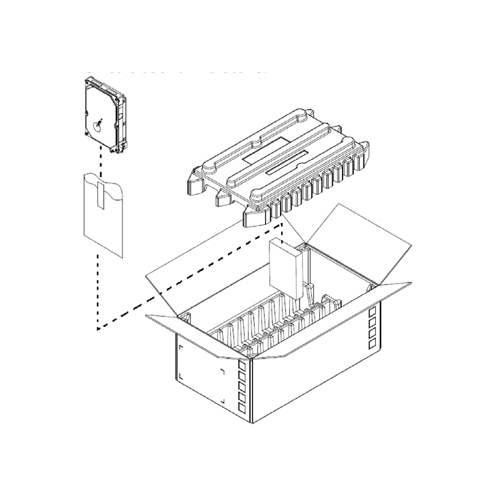External Drive
- Started
- Last post
- 25 Responses
- SimonFFM
Can you recommend an external hard drive? I currently use Western Digital 1TB disks. But this solution seems a bit outdated for me.
I have large amounts of data (pictures/videos) and would like to have a good solution.
What do you use?
- SimonFFM1
I am not looking for a cloud service or internet based solution. Just a local drive. Because the internal disk is not large enough (3 TB) for me.
- BuddhaHat0
- Attach it to a small UPS power supply for better reliability as well if your area is prone to blackouts. APC is a good brand.BuddhaHat
- I have one of these with 4 WD Red 2TB (WD20EFRX) and a APC Back-UPS BX700
i don't know when was the last time i was thinking about that it might failsted - Pro tip: when one drive fails. Be ready to replace then all. The other drives will likely have similar lifespans and have equal use.monNom
- SimonFFM0
ok, this sounds good!
- fruitsalad0
Toshiba drives have always been good for me.
- Ever opened one? There are Western Digital harddrives inside. No joke ..coldarchon
- microkorg0
Having the RAID setup means that the drives constantly back up onto each other.
You could play safe and get a cloud account too and these can backup slowly but surely through the night when you don't need interweb connection for work n play.
Synology seems to offer really good NAS solutions. These are pro and pro-consumer solutions from them.
More on the consumer side Western Digital do MyCloudMirror series that are cheaper than the Synology.
- pango0
Main Hard Drive --> RAID 1 to 2nd hard drive --> Cloud
RAID 1 for if one of main or 2nd hard drive breaks down. you still have one hard drive left. Cloud for if your house burns down...
- you have all your pics backed up on cloud? your library must be huge as a photographerGnash
- I don't but I should...
I have 3 archive hard drives filled with photo. 1tb each. And another 3 hard drive Im currently in using.pango - One main. One RAID. One stand by if one of them failed.
Oh and another 2 TB of movies and music and junks.pango
- SimonFFM0
Thanks, this all sounds very good to me. I just have to decide which one to buy.
Cloud backupping (to internet storage) can become a solution when I have faster internet. I won't tell you how slow my connection currently is, because you will laugh your ass off...
- less than 10 kiloboobs per second, I'm guessing... :PBuddhaHat
- as for brands, I specifically didn't recommend one, because different areas have different suppliers. choose whatever has support in your area.BuddhaHat
- my area has netgear suppliers & service out the wazoo, so I've always used/recommended them, but I know ppl stateside have plenty more options.BuddhaHat
- Gnash0
another thing to consider is if you'll be using the external as a working drive or only for back-up. Transfer rate will be important if you're using it as a working drive.
- fyoucher10
I have a silver 8TB Lacie porsche drive in silver under the monitor under my iMac. It fits perfectly and looks like it's part of it. I have a partition for Time Machine on there and then I use BackBlaze and Time Capsule for automatic backups cause ya neva know.
- you're backing up the files on the 8TB to the Time Machine partition on the same drive?Gnash
- Yeah, that seems entirely self-defeating.face_melter
- I always make sure to write down a note of all the data, the 0's and 1's, before i shutdown my mac at the end of day. Unfortunately it takes some time.fruitsalad
- but if a drive fails on me, i can always look at my paper notes of 0's and 1's and input my lost data. Again, takes awhile. but you know. safe.fruitsalad
- heh, nah, separate drives altogether. Multiple Time Machine backups. Tiem Capsule is a separate drive (also used for TM)fyoucher1
- formed0
Synology 916 - you can get different kits w different sized drives, pretty decent deals and you really don't need more than 5400rpm for backups.
https://www.bhphotovideo.com/c/p…
Also using WD RAID 1 for simple backups and Carbonite for online. Good to check things, though, I had the RAID go wacky in one workstation and only then realized the backups stopped a month previous for some odd reason. Thankfully it was just a reset thing in the bios and it's working again.
- face_melter1
I just buy a new PC every day.
- fruitsalad3
- on a side note, this technology still works...
https://www.macupdat…uan
- on a side note, this technology still works...
- HAYZ1LLLA0
That's a lot of tits to store!
- SimonFFM0
I just bought the Synology DS216j. Thanks for all comments and help!
- you won't regret it - I went through like 5 different brands before settling on synology - haven't looked back. DSM is the shitJulesvm
- run my whole company on itJulesvm
- what size drives did you get?Gnash
- 2 x 4TB (Western Digital Red). Will delete trash more often, then it will last 2 years probably.SimonFFM
- Dont delete the trash photos. Share them on QBN :Pmicrokorg
- are you mirroring?Gnash
- moldero0
I have a fuckload of WD My Passport Ultras I use to back up footage and video projects, 1 of them started beeping after only 6 months (just a few days ago), I guess its dying already and I don't even work off of these drives, their strictly backup, so that blows, I guess I got a faulty one.
- ESKEMA0
I have a Synology 215j at home and while I love it, if it were today I would have bought a Play version instead because of the processor difference in handling apps and stream stuff. If it's only for backups then it doesn't matter much, but that was also my thinking when I bought it, only after getting my hands on it and seeing the potential for everything it can do regrets happened.