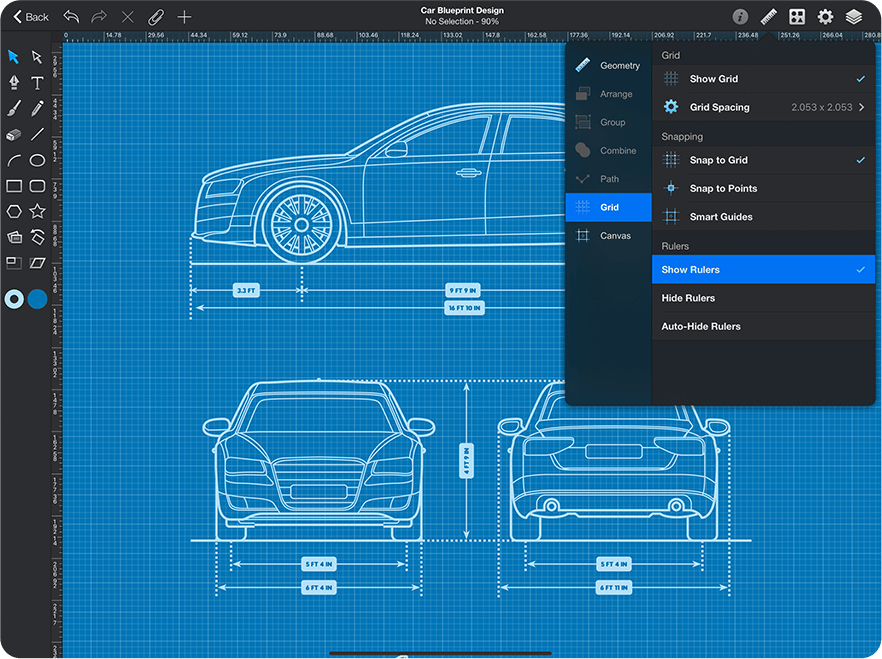iPad Pro — DESIGN
- Started
- Last post
- 64 Responses
- _niko0
I loved corel painter, anything similar on iPad?
I find most of these have way too many features and style options can get pretty overwhelming.
I still love the feel of pencil on paper, i know there are screens to mimic the texture but i wonder how close the iPad Pro and pen is getting to this?
- procreate.gonzalle
- I haven't looked into any screen overlays, but the stock pencil and screen don't offer that tactile feel you're after.ben_
- I've read about designers using a matte friction sticker. I also love real paper and real pencils, but have difficulty exporting to SVG ;)nb
- But yeah it feels like smooth plastic on glass, as it is. Not at all like traditional art materials.nb
- I draw on ipad pro (procreate) and a matte screen protector is a must, it adds a nice toothy feel to the drawing. its not quite like paper but it is lovely :Dmantrakid
- ideaist1
Adobe is (very slowly) catching up with offering like Fresco:
- ideaist1
I'm looking at the iPad Pro for my wife who's a professional artist / illustrator right now. We've used versions of the following in the past, BUT haven't in the past year(s) with the Pencil, larger screen, iPadOS, etc.
-
Affinity Designer
https://affinity.serif.com/en-gb…
-
Graphic
-
Procreate
-
Let me/us know if you find any of them useful. Really looking (like most) to replace the Adobe suite across mediums.
: )
- ALSO, iPadOS is out in public beta.
On macOS Cataline 10.15 Beta (2). It's great BUT still has small issues...ideaist - Procreate I dig.ben_
- I found Graphic really useful as I tried to work from an iPad only, BUT needed a more capable tool.
It's come along since AND Affinity Designer has arrived.ideaist - Graphic vs Affinity Designer. Both look great.nb
- graphic looks coolimbecile
- ALSO, iPadOS is out in public beta.
- nb
Thread for discussing helpful tools for iPad Pro, design / art / photo related only!!
Bought my first ever iPad, a 10.5" Pro. The price has come down enough to make it a useful work tool when travelling or sitting in the park. The pencil is good. I understand it's not a tool for creating finished products, but for starting ideas and casual design it's great! Waiting for iPadOS to come out so I can connect to my Mac.
What apps do you use?
Currently I only use Adobe CC apps. Adobe Comp is cool, Draw is decent but desperately needs the Pen Tool. What else is a must-have?